Want to deactivate Kik or delete your Kik account for good? Here’s how to deactivate Kik temporarily or permanently in just a minute.
Kik is a social platform that allows users to share video, messages, photos, and all other kinds of media without any restriction.
Registering on the Kik is simple, but after using it if you find less creative or of no use, you can delete your Kik account. The reason may be whatever but if you want to delete Kik account temporarily or permanently, then the process is easy and straight forward.
If you are not using Kik account or want to take a break, then it is important to deactivate it. To do so, you have to follow some steps, and today we are here with the same thing. So let’s start.
[irp]
How To Deactivate Kik Or Delete Kik Account?
When we are not using Kik account, it is necessary to remove it as it uses too much memory compared to other messaging apps. It also has higher chances of hacking attacks and greater exposure to adult content for teenagers.
Due to some reason, Kik does not allow to delete the account via mobile app. So you need to visit its web portal and from there the Kik account deactivation page. On the deactivation page, you can see two options for deactivating account: temporarily or permanently.
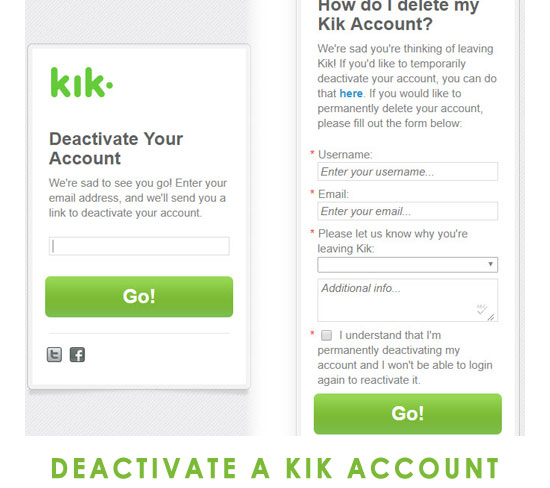
Deactive Kik Account Temporarily:
If you want to deactivate Kik account temporarily, that means you will not get messages from other users, and other users will not find your name. Even if you are talking with the person regularly, your name will disappear from their contact list as well.
But you can sign back to Kik account to enable it again if you temporarily disable it.
To deactivate Kik temporary, visit Kik temporary deactivation page, enter the email address that you use to sign up. You will receive a link on your registered email, open it, and deactivate it. The step by step guide is below:
Step 1: First of all go to the official link given below to deactivate your account: https://ws.kik.com/deactivate
Step 2: Now, enter your registered email address with your Kik account.
Step 3: Click on Go tab.
Step 4: A temporary deactivation link will be sent to your email address.
Step 5: Open that email and click on the link. It will verify your email that is associated with the Kik.
Step 6: Now click on deactivate and done!
Here the developer team will ask you the reason for deactivation. It is optional to answer the question. If in case you want to reactivate your account, just log in to the Kik messenger, and you are ready to use it again. Yes, and the deactivating account will not delete the app automatically, you have to uninstall it manually.
Deactive Kik Account Permanently:
Permanently deactivating your account means your account will be deactivated for a lifetime. So all the above happens plus you will not access your account anymore. And there is no option to get it back or access old messages anyhow.
So if you are not sure to delete your Kik account permanently, go for the first option. But if you are sure, then go ahead. You need o to enter your name, the email address associated with an account, the reason for leaving Kik platform. So the steps are here.
Step 1: Go to the following link to permanently delete your Kik account: https://ws.kik.com/delete
Step 2: Enter a username and email address associated with your account.
Step 3: Next, from the drop-down menu, choose the reason for leaving Kik. If you want, you can write additional information in the box given below.
Step 4: Check the box and click on Go tab.
Step 5: A link of deactivation will be sent to your register email. So open the inbox and open the email that contains a link.
Step 6: Click on the link and tap on Permanently Deactivate. Now your account will be deleted permanently.
[irp]
Conclusion:
So these are the steps to deactivate or delete your Kik account. Hopefully, this guide is useful to you. Keep in mind that after deactivating an account temporarily, you can reactivate it. In case, if you forgot your password, you can recover it easily. So do not worry about that. In case of any questions, the comment section is all yours! Thank you!