It has been claimed by many iPhone users that there is an unidentified message about the anonymous purchase. This message states apl*itunes.com/bill or itunes.com/bill with the purchase amount included in it. There are some possibilities that the transaction was done by your family member or any friend who forgot to remind you of it. But in case, this was not done by any of these then you should be more careful about it. There could be unlawful involvement of unauthorized parties in the usage of iTunes or credit card.
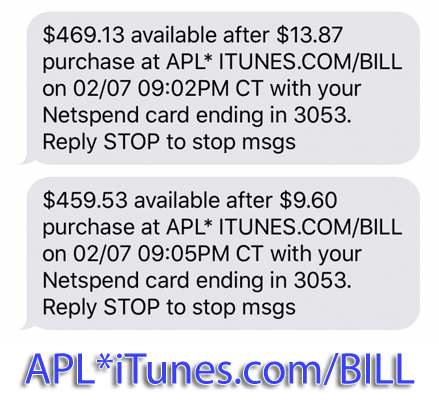
I hope you are already getting an idea about the information that we will discuss in this article. We will discuss the various possibilities causing these types of messages in your device. One by one we will teach you how to solve apl*itunes.com/bill or itunes.com/bill problem by various methods. In the end sections, you will be taught how to prevent the occurrence of this message in the future.
What You Have to DO?
Before jumping into the conclusion of being hacked by third parties, you must go through other possibilities which may cause this message in the statement. For that, you must know about the information that we will discuss in this section. Let us now consider all those possibilities one by one:
Case 1: Grouped Purchases
In many cases, the App Store compiles multiple purchases in one bill. This may depend on the location, country or region. That’s why it can be confused due to the generation of an unknown statement. To check whether it is the reason or not, you have to see purchase history. Follow the instructions given below to analyze purchase history in your iOS device:
- Navigate to the settings and tap on your name
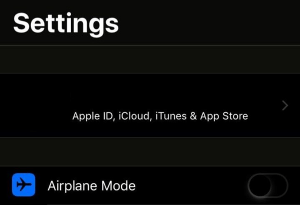
- Now, open the ‘iTunes & App Store’ section
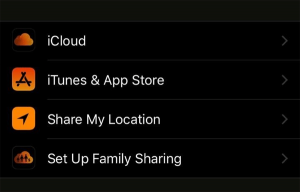
- Enter the required details to sign in with your Apple ID
- After that, tap on the Purchase History option
- Select any purchase record to get an email with an attached invoice document
For devices other than iOS:
If you don’t have an iOS device then you have to go through a simpler procedure which is as follows:
- Launch the Apple Music or iTunes app
- Navigate to Accounts sections and then to ‘View my Accounts’ option in it
- Enter your Apple ID and password to proceed
- You will be logged in
- Finally, click on the ‘See All’ button to check all the purchase records
Case 2: Multiple Apple IDs
Many users have more than one Apple ID registered in the server. Hence, there are big chances that they are puzzled with the statement messages of different Apple IDs. If you have already checked the purchase history and didn’t find anything, then you should log in with the other Apple ID. Now, go through the steps given in the first Case.
Case 3: Purchase Done by Relative or a Friend
It can be possible that your family member may have purchased the item and forgot to tell you about it. Not only the family but your friend could also do the same or it can be done accidentally by children. So, make sure about it by asking all of them individually.
Family Sharing feature can also be responsible for this. This feature allows sharing iTunes and App Store purchases with the members that are connected with this feature. In this case, purchase history can reveal all of it.
Case 4: Renewed Subscription
Sometimes the user starts using paid applications with an initial free trial period. Therefore at the end of the free trial period, it is automatically renewed without asking your permission for it. This situation will cause the occurrence of apl*itunes.com/bill or itunes.com/bill in the statement.
To get rid of this, the only way is by unsubscribing the service manually. After successfully unsubscribing this, you won’t be charged or encounter these types of unidentified messages in the future.
Case 5: In-App or Pre-Ordered Purchases
If all of the above cases didn’t solve your problem then you can try one more thing. There are many cases out there in which the user applied for in-app purchases while playing the games or running any other application. Later, he/she forgot about it and was surprised when he received a statement message about it.
Apart from this, one can also forget about the pre-ordered purchases. Hence, make sure about both of these cases as these may be responsible for apl*itunes.com/bill or itunes.com/bill messages.
Case 6: Possibility of Apple ID Compromise
There are very huge chances of your Apple ID being compromised. If you think that it is the reason behind this, then immediately change your password. To change the password you have to follow the steps given below:
- Unlock your device and navigate to the Settings menu
- After that, tap on your name and open the ‘Password & Security’ section inside it
- It will ask for your old password, enter it
- Now create a new password and try to make it unpredictable
- You are done for now
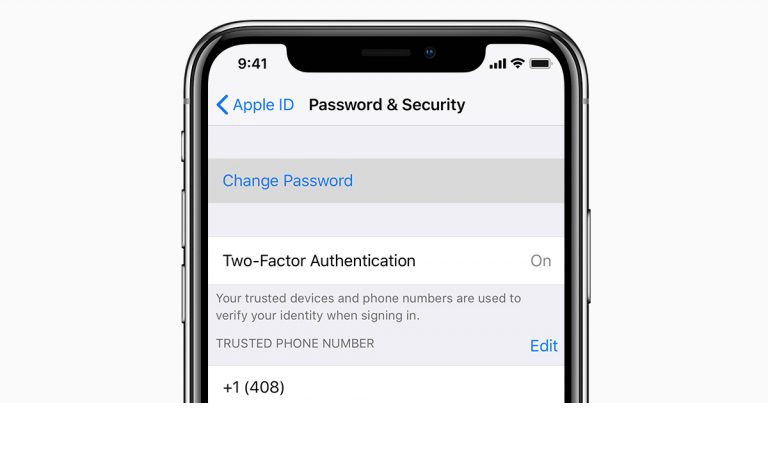
- Lastly, contact the Apple Support to claim for refund
Case 7: Card Tempering
If you didn’t find any of the above cases to be the reason for your problem, then may be it is your card. There are possibilities that someone has hacked your account or stole your card details to make unauthorized transactions. The details may be leaked by yourself also over fraud phone calls or phishing websites. In this case, you can reach out to your bank and ask for the transaction check up. You can also opt to block your card in order to stop this immediately.
Canceling iTunes Purchases
There is a step by step procedure that you can follow to overcome the problem of unauthorized purchases. If someone illegally hacked into your system and made a transaction against your will, then you don’t have to bear this loss. You can cancel the purchase by following the steps given below:
- Navigate to the Purchase History
- Locate the unauthorized transaction that you want to cancel
- Now click on the ‘Report a Problem’ option to proceed
- After that, click on “I did not authorize this purchase” option
- To get a call from the Apple team, tap on the iTunes support
- Apart from this, send an email regarding your issue to get a solution from them
Precautions to Prevent “apl*itunes.com/bill” in Future
After solving this, there are some important things that you must consider for avoiding unidentified apl*itunes.com/bill statement. Let us have a quick look at those major points:
- Always keep monitoring the purchase and subscription records
- Take record of every in-app transactions
- Enable the ‘Ask To Buy’ option if you are using the Family Sharing Plan
- Try not to visit the unauthorized websites and applications
- Remove your card from the App Store. This will prevent the leaking of your card details even when your Apple account gets hacked.
- Use iTunes gift cards as a substitute for cards
Final Words
Now you know why apl*itunes.com/bill or itunes.com/bill occurs in your bank statement. We also provided you with the solution to fix this and lastly told you about the precautions you must take to avoid this in the future.
We hope that you found this article easy to understand and extremely relevant. In case you have any doubts, feel free to ask them by commenting in the comment box given below.