Do you want to run iOS Apps on PC? Check out these Best iOS Emulators for Windows PC to run iPhone apps on your laptop/computer. You can enjoy the iOS UI on your Mac or Windows 10/8/7 PC. There is a huge demand for special software to use iOS apps over PC systems. In order to meet this requirement, emulator apps came into existence. These emulator apps make it possible to run iOS apps over the Windows and Mac OS. The result will be seen as the duplication of mobile functioning without adding any type of external hardware.
To understand it precisely, let us take an example of the well-renowned game i.e., PUBG. Most of you already heard about playing mobile PUBG on PC. Nothing else, but the emulator apps are the reason for successfully running PUBG mobile over Windows and Mac devices. Not only this, but iOS emulator apps also allow developers to detect bugs and fix unexpected behaviour during the testing processes.
You will get puzzled if you search for the iOS emulators for PC free, over the internet. There are thousands of iOS emulator apps claiming to provide the best services. In this situation, it will become very difficult to decide what to choose and what not. Therefore, to solve this problem and make your work easier, we have decided to give you the list of some of the best iOS emulators for PCs. This list will contain both completely free and paid after free trail type of emulator apps. Go through the list given below and decide which one will suit you the best:
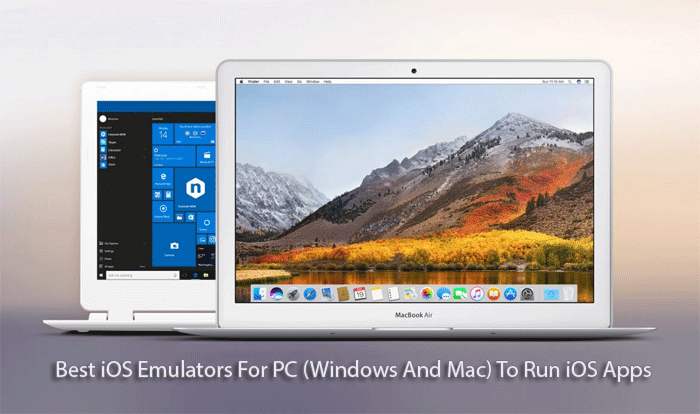
Top iOS Emulators for Pc Free Download
Here comes the list of the most popular and widely adopted emulator apps. We will discuss each one of them one by one in the later sections of this article. You will get a brief overview, platforms on which it is available and pricing for the subscription after reading this article completely.
- Appetize.io
- Ripple
- iOS Simulator in Xcode
- TestFlight
- Electric Mobile Studio
- Remote iOS Simulator for Windows
- iPadian
Appetize.io
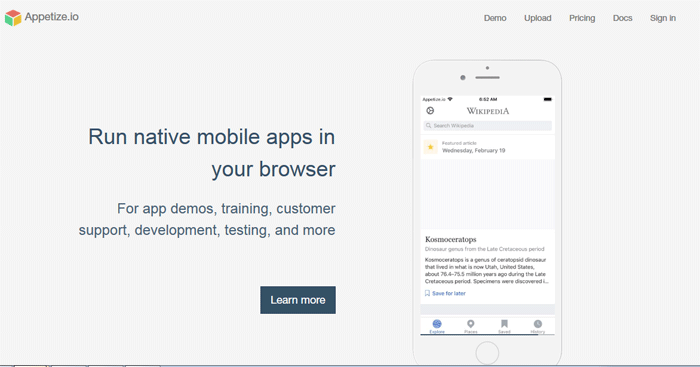
The performance of Appetize.io app justifies the position in this article i.e., number one. Being very easy to use and extremely simple setup procedure makes it unique from other emulator apps. This app is profoundly useful for the people indulged in the app development sector. By using this app, developers can stream other iOS simulators for embedding apps in the websites, use it for testing of apps and for other developmental processes.
Coming to the platforms and pricing plans. It is available for web and browser-based systems and it is completely free to download. Appetize.io is a premium app that allows you to stream for 100 minutes in its free trial period. You can manage this period by monitoring usage from the dashboard and also can set alerts for indicating limits.
Platform: Web (browser-based)
Pricing plans: Free, Premium
Ripple
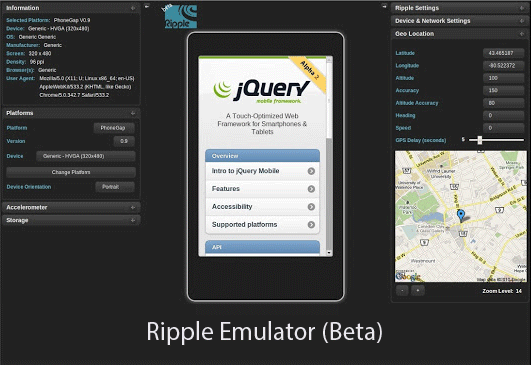
Unlike Appetize.io, which is a browser-based app, Ripple works as a chrome extension. It is famous and mainly used for testing cross-platform mobile. In addition to this, it is also renowned for testing HTML5 applications without going through cumbersome setup procedures. These two key features make it a wonderful application for developers. And you get it for absolutely free of cost.
Ripple emulator app is basically made for targeting platforms such as PhoneGap and WebWorks. It has become one of the top choices by developers due to features like Automated Testing, JS Debugging, HTML DOM inspection, and many more like these. This app is compatible with various screen resolutions and devices. On top of it, you are not required to restart the computer while switching to another device.
Platform: Web extension (browser-based)
Pricing plans: Free
iOS Simulator in Xcode
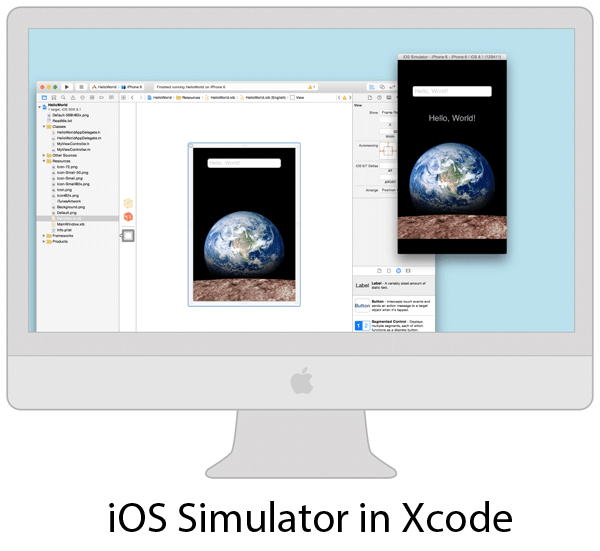
Xcode is an app development software launched by Apple for Mac OS. This app features in-built app simulator for iOS, tvOS, watchOS and iMessage. Xcode allows the user to emulate numerous types of interactions including taps, device rotation, scrolling, and many more.
There is another amazing feature for directly launching needy apps with the help of the Xcode project. Unlike other iOS emulators, Xcode lets the user test web apps by using the Safari browser.
Platform: Mac
Pricing plans: Free
TestFlight
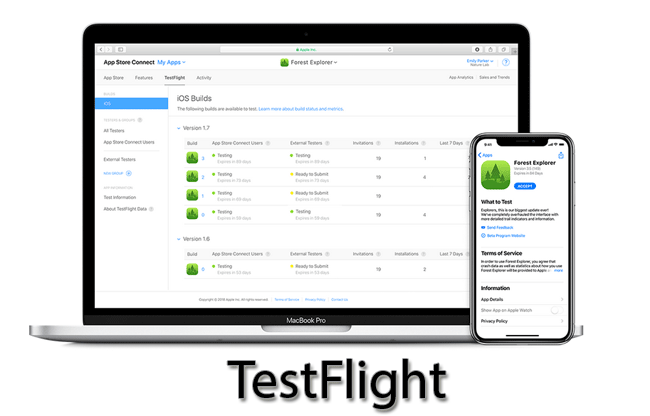
TestFlight is yet another testing app introduced by Apple. As its name suggests, this app is used by developers for beta testing iOS apps which are coded by Xamarin. This method of testing can be said to be Apple’s official authorized method. That may be the reason why most people choose this over other iOS emulator apps due to trust issues.
TestFlight comes with high performing extensive documentation features to enhance overall user experience. Like Xcode simulator app, TestFlight also supports iOS, tvOS, watchOS and iMessage apps. However, this app requires a technical setup and app store distribution profile creation. Last but not least, this app also facilitates external beta testing.
Platform: Mac
Pricing plans: Free
Electric Mobile Studio
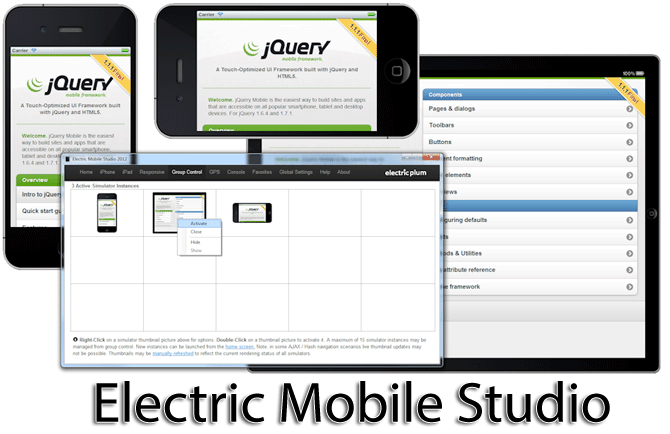
Electric Mobile Studio is a paid yet value for money emulator application. This software is used for testing and running iOS apps on Windows PC. It offers 7 days free trial initially, after which you can continue with a paid subscription. One of the salient features is the full-fledged emulation of iPhones, iPads, and responsive apps. Electric Mobile Studio also provides you with an ability to use the same product over two different machines.
It is claimed by many developers that these types of iOS emulators work well on Windows 10. The reasons behind this are integrated WebKit and Chrome debugging tools. In this app, the user can add hot-key navigation for creating shortcuts.
Platform: Windows
Pricing plans: Trial, Paid
Remote iOS Simulator for Windows
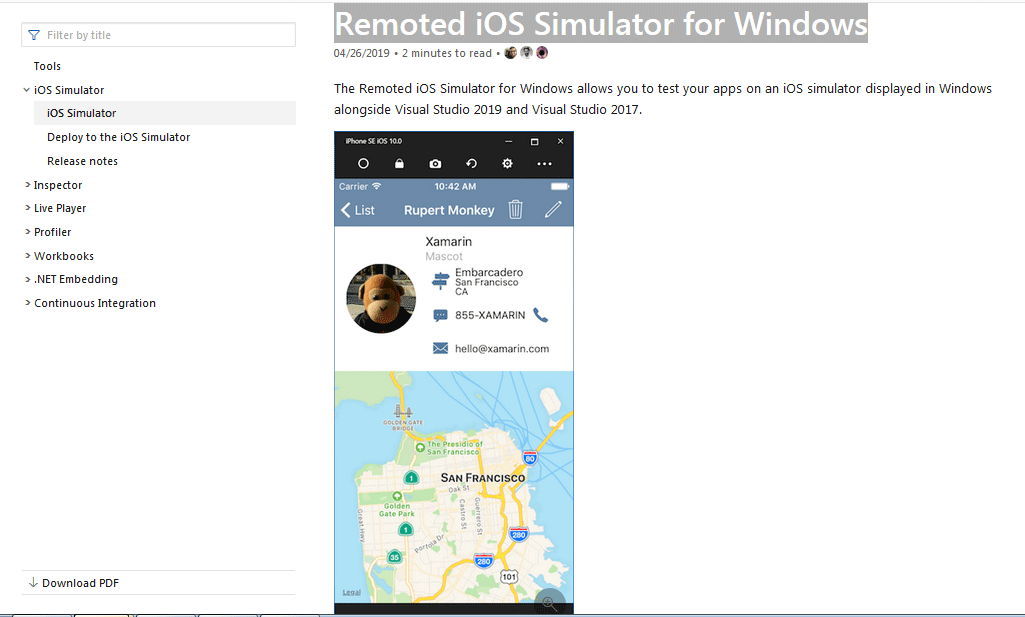
Remote iOS Simulator for Windows is another developer-oriented testing software for iOS applications. This app comes with pre-loaded features in collaboration with Xamarin. You will see a tool’s window with some useful tools icons such as Home, Lock, Settings, and Screenshot. Users can also enable Touch ID- like functionality and alter static or moving conditions, shake gestures, rotation, etc.
Platform: Windows
Pricing plans: Free, Paid
iPadian
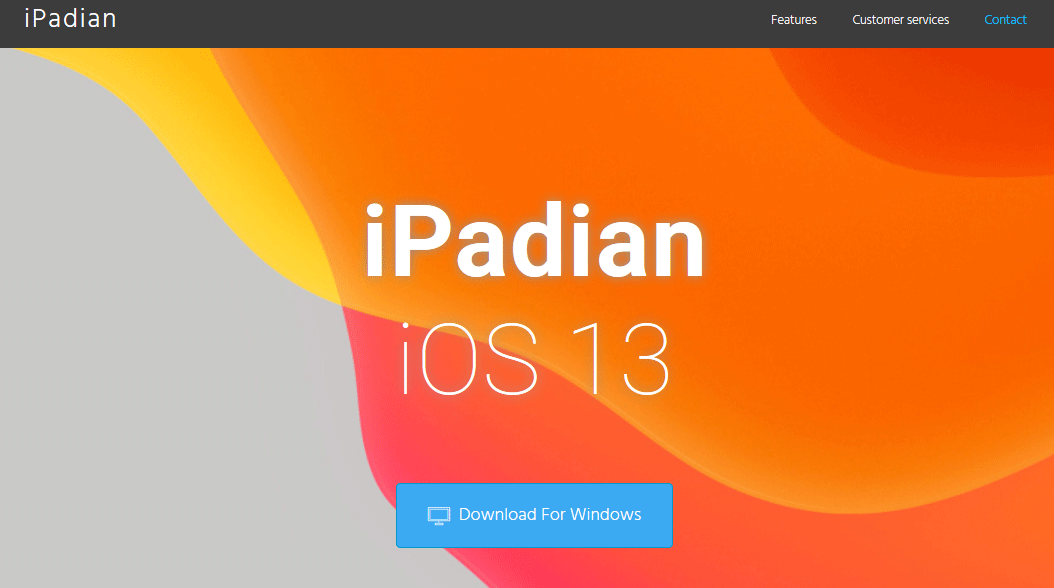
iPadian is an amazing simulator app for experiencing iPad and iPhone OS on Windows PC and Mac. However, this application allows you to upload app/code and you can also test it manually. This is a paid app but its features and user interface won’t let you down in any case.
Platform: Windows, Mac
Pricing plans: Paid
Final Words
Finally, the list of top iOS emulators for PC and Mac ends here. In this list, we’ve provided you with both paid and completely free apps. I hope that you are now clear about choosing emulator apps suitable for your requirements.